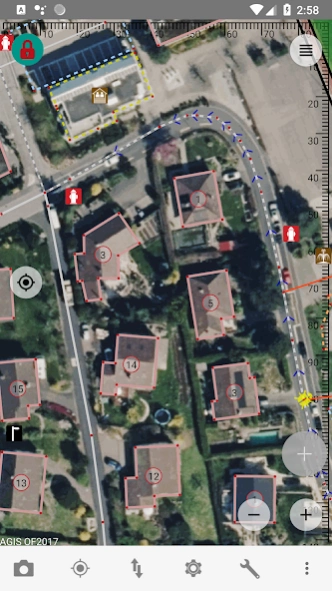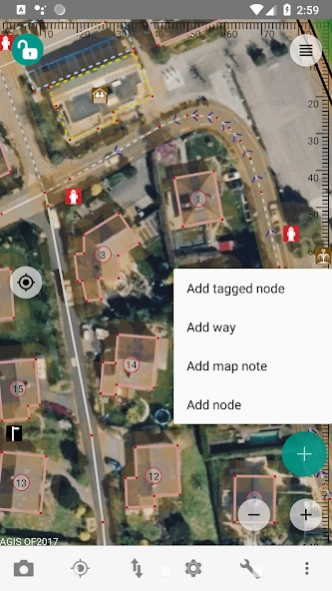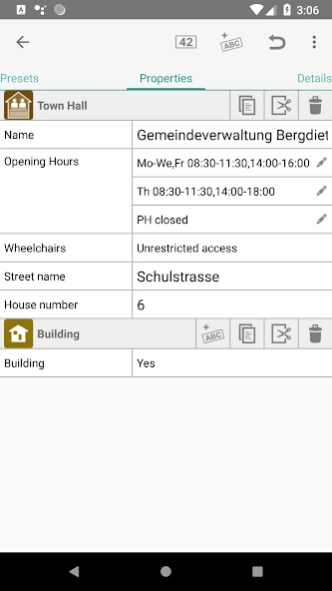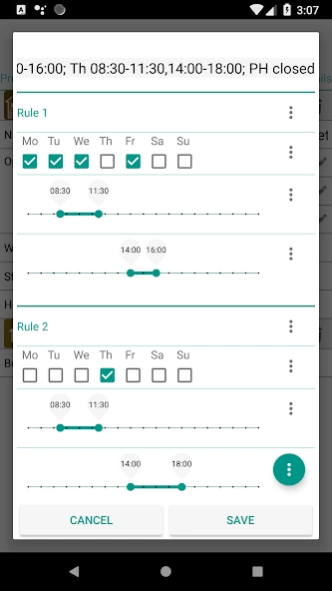Version History
Here you can find the changelog of Vespucci - an OSM Editor since it was posted on our website on 2015-04-28.
The latest version is 19.3.5.0 and it was updated on soft112.com on 01 April, 2024.
See below the changes in each version:
version 19.3.5.0
posted on 2024-03-10
March 2024 maintenance release
Release notes: https://vespucci.io/help/en/19.3.0%20Release%20notes/
Change log: https://github.com/MarcusWolschon/osmeditor4android/blob/19.3-MAINT/CHANGELOG.txt
version 19.3.4.0
posted on 2024-02-15
February 2024 maintenance release
Release notes: https://vespucci.io/help/en/19.3.0%20Release%20notes/
Change log: https://github.com/MarcusWolschon/osmeditor4android/blob/19.3-MAINT/CHANGELOG.txt
**Full Changelog**: https://github.com/MarcusWolschon/osmeditor4android/compare/19.3.3.0...19.3.4.0
version 19.3.3.0
posted on 2024-01-17
January 2024 maintenance release
This fixes a bug that stopped crash dumps from working and some other minor regressions.
Release notes: https://vespucci.io/help/en/19.3.0%20Release%20notes/
Change log: https://github.com/MarcusWolschon/osmeditor4android/blob/19.3-MAINT/CHANGELOG.txt
version 19.3.2.0
posted on 2023-12-15
December 2023 maintenance release
Note that we now use the new Bing URL as required by Microsoft, see https://github.com/openstreetmap/iD/issues/9153#issuecomment-1814220682 this may lead to the layer displaying substantially different images than previously.
Release notes: https://vespucci.io/help/en/19.3.0%20Release%20notes/
Change log: https://github.com/MarcusWolschon/osmeditor4android/blob/19.3-MAINT/CHANGELOG.txt
version 19.3.1.0
posted on 2023-11-09
This fixes an issue on some devices that would cause a crash when displaying the disambiguation menu.
Release notes: https://vespucci.io/help/en/19.3.0%20Release%20notes/
Change log: https://github.com/MarcusWolschon/osmeditor4android/blob/19.3-MAINT/CHANGELOG.txt
version 19.3.0.0
posted on 2023-11-08
Initial release of 19.3.
Release notes: https://vespucci.io/help/en/19.3.0%20Release%20notes/
Change log: https://github.com/MarcusWolschon/osmeditor4android/blob/19.3-MAINT/CHANGELOG.txt
## What's Changed
* Add explicit handling for 509 error on download and 429 in upload by @simonpoole in https://github.com/MarcusWolschon/osmeditor4android/pull/2429
* Use a monospace font for arrows by @simonpoole in https://github.com/MarcusWolschon/osmeditor4android/pull/2431
version 19.2.4.0
posted on 2023-10-28
November maintenance release of 19.2.
This fixes an issue with the "Send feedback" function that was caused by more aggressive optimisation in the Android 13 build process.
Release notes: https://vespucci.io/help/en/19.2.0%20Release%20notes/
Change log: https://github.com/MarcusWolschon/osmeditor4android/blob/19.2-MAINT/CHANGELOG.txt
**Full Changelog**: https://github.com/MarcusWolschon/osmeditor4android/compare/19.2.3.0...19.2.4.0
version 19.2.3.0
posted on 2023-10-15
October maintenance release of 19.2.3.
Release notes: https://vespucci.io/help/en/19.2.0%20Release%20notes/
Change log: https://github.com/MarcusWolschon/osmeditor4android/blob/19.2-MAINT/CHANGELOG.txt
**Full Changelog**: https://github.com/MarcusWolschon/osmeditor4android/compare/19.2.2...19.2.3.0
version 19.2.2.0
posted on 2023-09-27
This adds two small fixes over 19.2.1
IMPORTANT: The current plan is to de-support Android 4.1-4.4 with version 20 in 2024.
Release notes: https://vespucci.io/help/en/19.2.0%20Release%20notes/
Change log: https://github.com/MarcusWolschon/osmeditor4android/blob/19.2-MAINT/CHANGELOG.txt
**Full Changelog**: https://github.com/MarcusWolschon/osmeditor4android/compare/19.2.1.0...19.2.2
version 19.2.0.0
posted on 2023-09-11
version 19.1.2.0
posted on 2023-08-23
August 2023 maintenance release of 19.1
Release notes: https://vespucci.io/help/en/19.1.0%20Release%20notes/
Change log: https://github.com/MarcusWolschon/osmeditor4android/blob/19.1-MAINT/CHANGELOG.txt
version 19.1.1.0
posted on 2023-08-02
1st release of 19.1 (19.1.0 was retracted).
Release notes: https://vespucci.io/help/en/19.1.0%20Release%20notes/
Change log: https://github.com/MarcusWolschon/osmeditor4android/blob/19.1-MAINT/CHANGELOG.txt
version 19.0.3.0
posted on 2023-07-05
July 2023 maintenance release
Besides the usual updates this completely disables the use of path patterns for data rendering for devices running android 8 and older, see http://vespucci.io/tutorials/faq/#app-hangs for more information on the underlying issue.
Release notes: https://vespucci.io/help/en/19.0.0%20Release%20notes/
Change log: https://github.com/MarcusWolschon/osmeditor4android/blob/19.0-MAINT/CHANGELOG.txt
version 19.0.2.0
posted on 2023-06-02
Update of the June 2023 maintenance release
See http://vespucci.io/tutorials/faq/#app-hangs for more information on the update.
Release notes: https://vespucci.io/help/en/19.0.0%20Release%20notes/
Change log: https://github.com/MarcusWolschon/osmeditor4android/blob/19.0-MAINT/CHANGELOG.txt
version 18.1.5.0
posted on 2023-04-16
April maintenance release of 18.1
Release notes: https://vespucci.io/help/en/18.1.0%20Release%20notes/
Change log: https://github.com/MarcusWolschon/osmeditor4android/blob/18.1-MAINT/CHANGELOG.txt
version 18.1.4.0
posted on 2023-03-21
March maintenance release of 18.1
Release notes: https://vespucci.io/help/en/18.1.0%20Release%20notes/
Change log: https://github.com/MarcusWolschon/osmeditor4android/blob/18.1-MAINT/CHANGELOG.txt
version 17.0.7.0
posted on 2022-05-13
May 2022 maintenance release.
Release notes: https://vespucci.io/help/en/17.0.0%20Release%20notes/
Change log: https://github.com/MarcusWolschon/osmeditor4android/blob/17.0-MAINT/CHANGELOG.txt
version 17.0.6.0
posted on 2022-04-10
April 2022 maintenance release.
Release notes: https://vespucci.io/help/en/17.0.0%20Release%20notes/
Change log: https://github.com/MarcusWolschon/osmeditor4android/blob/17.0-MAINT/CHANGELOG.txt
version 17.0.5.0
posted on 2022-03-17
This fixes an issue with the default preset and a potential crash when downloading a preset.
Release notes: https://vespucci.io/help/en/17.0.0%20Release%20notes/
Change log: https://github.com/MarcusWolschon/osmeditor4android/blob/17.0-MAINT/CHANGELOG.txt
version 17.0.3.0
posted on 2022-02-20
Update of February 2022 maintenance release.
This re-enables the intersection function for Android versions older than 7 / SDK 24.
Release notes: https://vespucci.io/help/en/17.0.0%20Release%20notes/
Change log: https://github.com/MarcusWolschon/osmeditor4android/blob/17.0-MAINT/CHANGELOG.txt
version 17.0.1.0
posted on 2022-02-02
This fixes a minor issue which would lead to bogus untagged node warnings on upload.
Release notes: https://vespucci.io/help/en/17.0.0%20Release%20notes/
Change log: https://github.com/MarcusWolschon/osmeditor4android/blob/17.0-MAINT/CHANGELOG.txt
version 16.1.3.0
posted on 2022-01-20
January 2022 maintenance release
Release notes: http://vespucci.io/help/en/16.1.0%20Release%20notes/
Change log: https://raw.githubusercontent.com/MarcusWolschon/osmeditor4android/16.1-MAINT/CHANGELOG.txt
version 16.1.2.0
posted on 2021-12-18
December 2021 maintenance release
Release notes: http://vespucci.io/help/en/16.1.0%20Release%20notes/
Change log: https://raw.githubusercontent.com/MarcusWolschon/osmeditor4android/16.1-MAINT/CHANGELOG.txt
version 16.1.1.0
posted on 2021-11-22
November 2021 maintenance release
Release notes: http://vespucci.io/help/en/16.1.0%20Release%20notes/
Change log: https://raw.githubusercontent.com/MarcusWolschon/osmeditor4android/16.1-MAINT/CHANGELOG.txt
version 16.1.0.0
posted on 2021-11-06
1st release of 16.1
Release notes: http://vespucci.io/help/en/16.1.0%20Release%20notes/
Change log: https://github.com/MarcusWolschon/osmeditor4android/blob/master/CHANGELOG.txt
version 16.0.1.0
posted on 2021-10-16
October maintenance release of 16.0.
Release notes: http://vespucci.io/help/en/16.0.0%20Release%20notes/
Change log: https://github.com/MarcusWolschon/osmeditor4android/blob/16.0-MAINT/CHANGELOG.txt
version 16.0.0.0
posted on 2021-09-27
1st release of 16.0.
Release notes: http://vespucci.io/help/en/16.0.0%20Release%20notes/
Change log: https://github.com/MarcusWolschon/osmeditor4android/blob/16.0-MAINT/CHANGELOG.txt
version 15.2.8.0
posted on 2021-09-21
September 2021 maintenance release
Release notes: http://vespucci.io/help/en/15.2.0%20Release%20notes/
Change log: https://github.com/MarcusWolschon/osmeditor4android/blob/15.2-MAINT/CHANGELOG.txt
version 15.2.7.0
posted on 2021-09-14
June 2021 maintenance release
Release notes: http://vespucci.io/help/en/15.2.0%20Release%20notes/
Change log: https://github.com/MarcusWolschon/osmeditor4android/blob/15.2-MAINT/CHANGELOG.txt
version 15.2.2.0
posted on 2021-05-21
2ns Release 15.2
Release notes: http://vespucci.io/help/en/15.2.0%20Release%20notes/
Change log: https://github.com/MarcusWolschon/osmeditor4android/blob/15.2-MAINT/CHANGELOG.txt
version 15.2.1.0
posted on 2021-04-11
1st Release 15.2
Release notes: http://vespucci.io/help/en/15.2.0%20Release%20notes/
Change log: https://github.com/MarcusWolschon/osmeditor4android/blob/15.2-MAINT/CHANGELOG.txt
version 15.1.7.0
posted on 2021-02-20
* fixes multiple regressions when undoing node additions
* regression in the layout of opening hours
* crash if Bing imagery selected and started without Internet
* regression that led to geojson layer styling not being restored
Further it updates translations, imagery and presets.
Release notes: http://vespucci.io/help/en/15.1.0%20Release%20notes/
Change log: https://github.com/MarcusWolschon/osmeditor4android/blob/master/CHANGELOG.txt
version 15.1.2.0
posted on 2020-12-16
1st Release 15.1
Release notes: http://vespucci.io/help/en/15.1.0%20Release%20notes/
Change log: https://github.com/MarcusWolschon/osmeditor4android/blob/master/CHANGELOG.txt
version 15.0.8.0
posted on 2020-11-27
* Updated privacy statement to clarify the use of location data
* Removed additional APKs for old devices to comply modern location usage requirements.
September 2020 maintenance release
Release notes: http://vespucci.io/help/en/15.0.0%20Release%20notes/
Change log: https://github.com/MarcusWolschon/osmeditor4android/blob/15.0-MAINT/CHANGELOG.txt
version N/A
posted on 2020-11-08
September 2020 maintenance release
Release notes: http://vespucci.io/help/en/15.0.0%20Release%20notes/
Change log: https://github.com/MarcusWolschon/osmeditor4android/blob/15.0-MAINT/CHANGELOG.txt
version N/A
posted on 2020-08-25
* minor fix over 15.0.0 that potentially helps with TLS 1.2 on Android 4.1 to 4.4 devices
* This fixes an issue with GPX recording on Android 10 and a few other minor issues.
* This fixes a crash when trying to edit elements which had set checkboxes in certain checkgroups, and a display issue with checkgroup labels.
Release notes: http://vespucci.io/help/en/15.0.0%20Release%20notes/
Change log: https://github.com/MarcusWolschon/osmeditor4android/blob/master/CHANGELOG.txt
version N/A
posted on 2020-08-23
* minor fix over 15.0.0 that potentially helps with TLS 1.2 on Android 4.1 to 4.4 devices
* This fixes an issue with GPX recording on Android 10 and a few other minor issues.
Release notes: http://vespucci.io/help/en/15.0.0%20Release%20notes/
Change log: https://github.com/MarcusWolschon/osmeditor4android/blob/master/CHANGELOG.txt
version N/A
posted on 2020-08-16
* minor fix over 15.0.0 that potentially helps with TLS 1.2 on Android 4.1 to 4.4 devices
Release notes: http://vespucci.io/help/en/15.0.0%20Release%20notes/
Change log: https://github.com/MarcusWolschon/osmeditor4android/blob/master/CHANGELOG.txt
version N/A
posted on 2020-07-31
● Drag "ring" around selected nodes
● Add and check website tags with dialog
● Preset matching improvements
● Improved external location sources support
● Support for filtering background / overlay imagery by category
● Updated presets, imagery and translations. Some minor fixes backported from 15.0.
Release notes: http://vespucci.io/help/en/14.1.0%20Release%20notes/
Changelog: https://github.com/MarcusWolschon/osmeditor4android/blob/master/CHANGELOG.txt
version N/A
posted on 2020-05-10
● Drag "ring" around selected nodes
● Add and check website tags with dialog
● Preset matching improvements
● Improved external location sources support
● Support for filtering background / overlay imagery by category
● Use location to determine appropriate language specific tags
● Indication of stale location
● Private api keys support
Release notes: http://vespucci.io/help/en/14.1.0%20Release%20notes/
Changelog: https://github.com/MarcusWolschon/osmeditor4android/blob/master/CHANGELOG.txt
version N/A
posted on 2020-03-13
● Automatically apply preset when property editor is invoked
● Pan and zoom auto downloading
● Internal photo viewer
● Incremental preset search
● On-the-fly custom presets
● "Tip" display function
● Support for multi-valued but editable tags
● Long list of bugfixes to be found in the changelog below
● ...
Release notes: http://vespucci.io/help/en/14.0.0%20Release%20notes/
Changelog: https://github.com/MarcusWolschon/osmeditor4android/blob/master/CHANGELOG.txt
version N/A
posted on 2019-10-10
● Protect against non-integer zoom levels in intents,
● protect against cancelled download manager downloads
● protect against potential race condition when adding nodes to way
● update nsi, update translations
● add mapping for zh_HK
● update preset.
● Fix crash in dark mode
● don't allow multiple pastes when object has been cut
● ...
Release notes: https://github.com/MarcusWolschon/osmeditor4android/blob/master/documentation/docs/help/en/13.1.0%20Release%20notes.md
version N/A
posted on 2016-10-14
● Reworked UI,● Tag-Presets,● lists for tag editing,● imagery_used changeset tag,● POI icons+house numbers improved,● select closed ways easier,● Improved relation editing,● store tiles in database instead of files,● Improved turn restriction editing,● split ways by long touch,● auto lock after an idle time,● sortcuts to add common tags,● support for read-only API servers.,● export osn format,● Data upload in OsmChange diff format.,● Support for editing conditional restrictions
version 0.7.0
posted on 2011-04-07
Several fixes and updates